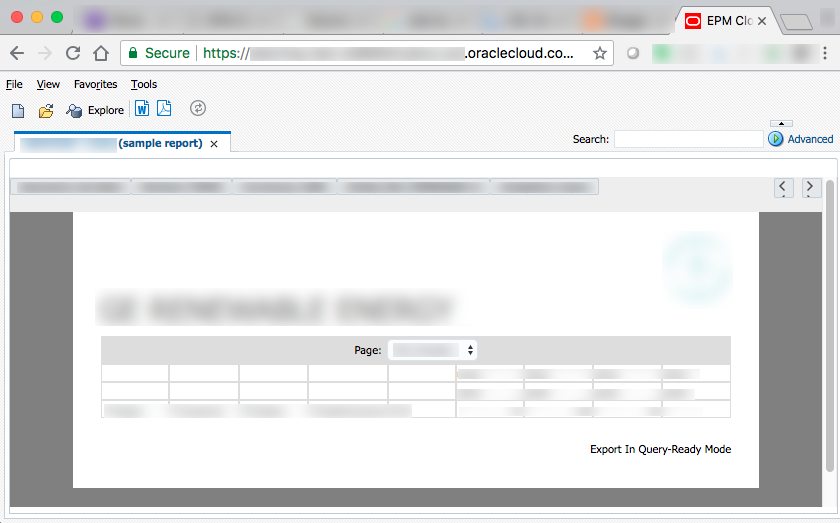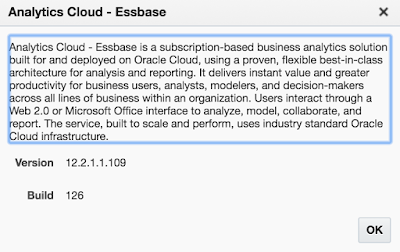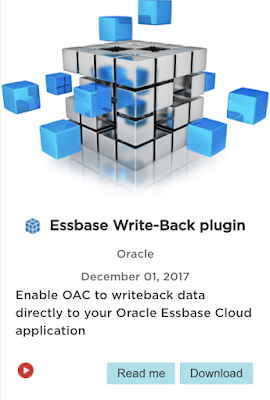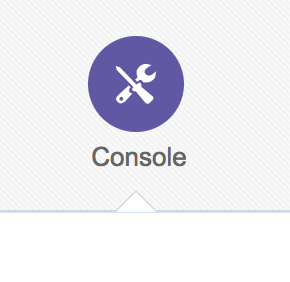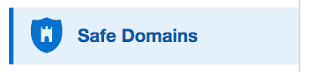Another week, another #MakeoverMonday (MM) set of data to take a look at.
Here is .. The Data: http://www.makeovermonday.co.uk/data/
Year: 2018
Week: 52
Date: Dec 17
Data: data.world
Source Article Visualization:
Average spending on Christmas gifts in the U.S. 1999-2018
Data Source: Statista
Description:
The statistic depicts the results of a survey about the estimated Christmas spending of U.S. consumers from 1999 to 2018. The most recent survey revealed that U.S. consumers expected to spend approximately 794 U.S. dollars on average on Christmas gifts.
Holiday shopping
The Christmas season or so called holiday season is the strongest sales period of the year for retailers. It usually commences on the Thanksgiving weekend with Black Friday being the leading sales and traffic day of the whole season, and continues to the end of January. Black Friday sales are closely followed by Super Saturday, which names the Saturday occurring before Christmas Eve.
Christmas is a public holiday in the United States and is celebrated on December 25th each year. It’s known as a big economic stimulus for many people to purchase Christmas gifts for their beloved family and friends. After Christmas and New Year’s Eve, retail sales usually peak again in January as many people redeem their received Christmas gift cards and vouchers. The latest holiday consumer survey revealed that almost 48 percent of U.S. consumers plan to buy gift cards or gift certificates in 2016.
During the holiday season, many retailers extend their return policy and set special shipping deadlines for guaranteed Christmas delivery in order to improve their customer-friendly service.
More Information:
Region: United States
Survey time period: November 1 to 11, 2018*
Number of respondents: 1,037 respondents
Age group:18 years and older
Method of interview: Telephone interview
Supplementary notes: * Figures from 1999 to 2017 were conducted in November of each year among equally large samples.
This is the original chart, a line chart.

As the dataset was published, it looked very simple, and assuming.
And so I thought to myself .. easy .. less than 1 hour and all in the spirit of the #MakeoverMonday!
Let's take a look at my first visualization. A Bar Chart.
Easy. Simple. Created a focus data point that clearly stands out. That's it?
Well, that's it. Well, NOT SO FAST!
Something was telling me that this was too easy and not all was right with this data.
I wasn't sure what, but I was determined to find out.
With that, I turned to my friend GOOG and did a few searches to see what I could find. And what do you know, a dataset showed up, and just the one that I was looking for 😘
Data Source: GALLUP
Good news was that I was able to match data point-by-data-point to the source data in our MM week 52 Christmas shopping in the US.
What I found in this data was different from what was given to us.
- There was a second data point for NOV-2002, 2 telephone surveys?
- This was a telephone survey about crime?
- Where was the data for NOV-2018? Because it is not a part of this data.
This all led me to analyze the data a bit more.
Only 2 years over the last 20 were about the 1999 mark.
A few years we over 15% less and a single year over 25%!
The chart that I created was an Area chart.
This is it.

This was nice, but boring to say the least.
So to give the reader more context I added a few elements.
- 1999 appeared to be the year that with only small 2 exceptions was far and above the other 18 years. In that, I added a lyric line from the Prince song 1999 and made sure to add that text in his favorite color, Purple
- Added the survey question asked via telephone to set the frame of mind that gave looking at the data over time as well as added what I thought was a catchy subtitle
- Removing all of the data points and only adding back the points that were critical for highlighting the data trend and what was important takeaways over the 20 year span
- Also adding a few vector images made by Freepik from Flaticon to spruce up the overall design.
This is what I posted as my Visualization.
What do you think?

Twitter post: https://twitter.com/GADASHEK/status/1078133461221851141