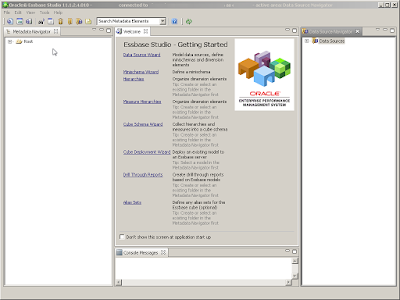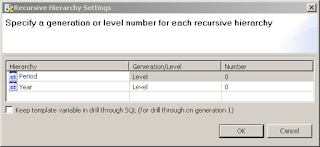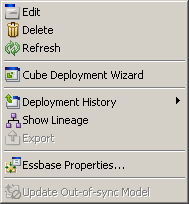Oracle, again, so nice, and giving to all of us for this holiday season and heading into the New Year!
This time with,
Patch Set Update for Oracle Hyperion Financial Data Quality Management, Enterprise Edition (FDMEE) 11.1.2.4.210 is Available - Patch Number 23041471
I have to say that now in my recent new role, and being a part of Data Integration, this one is now sparc'ing my interest a little more these days.. my head is a little in the clouds (see what I did there?) :) SPARC, Cloud. If you are not sure, just ask me, and I will tell you all about it!
Well, onto the fun stuff. What is New!?!?
- This is according to the Read Me -
New Features:
- Text-Based Data Load (All Data Types)
- Loading Multi-Column Numeric Data
- Loading Multi-Period in a Single File
- Hybrid Support for Financial Consolidation and Close Cloud and Fusion GL Cloud Balances
- Limit Number of Parallel Jobs
- Executing FDMEE Custom Scripts from a Command Line
- POV Lock/Unlock Enhancement
- Support Skip Rows for Delimited Files
- Using a ~ (Tilde) As a Delimiter
- Support for Selecting Delimiter for Mapping Export
- Integrating SAP HANA Based Data Warehouse
| 25191503: An error occurs in the validation step when mappings are missing. |
| 25086656: Support the Skip Row feature for delimited files. |
| 25073281: Uploading the mapping file in merge mode takes 7 hours. |
| 25070982: Locking all (POV) locations, periods and categories is required; documentation shows step as optional. |
| 25058979: The journal description is not loaded correctly in Hyperion Financial Management. |
| 24831061: Intersection Check Report jobs fail. |
| 24790410: Write-back to PeopleSoft Commitment Control fails with an ORA-00904: "GLI"."LOADID": INVALID IDENTIFIER. |
| 24719210: Multi-period loads between EPM sources fail when the archive mode is set to "Move." |
| 24704033: Target application properties are not created for Public Sector Planning. |
| 24696709: Add a method to drill back to EBS using data synchronization. |
| 24660228: The file extension is missing from an Open Source Document in the Data Load Workbench. |
| 24615582: The application takes a long time to export maps to Excel resulting in a time-out error. |
| 24581883: EBS write-back produces multiple lines for a multi-period load. |
| 24581817: Open batch replace load tag in export mode for Essbase does not work. |
| 24507793: The open batch process does not complete before another process starts in serial mode. |
| 24481231: Unable to export data from FDMEE in an Oracle Managed Cloud Service to Planning in an Oracle Public Cloud. |
| 24409145: Unable to save source filters in the data load rule for data synchronization. |
| 24398268: After Batch script executes before batch has completed in parallel mode. |
| 24346113: The name and type of the source system do not show in Chinese. |
| 24334010: Cannot restrict number of batch loads. |
| 23749615: (Mapping) Member Selector screen does refresh properly when dimensions are changed. |
| 23741243: Multi-dimension mapping import removes [ ] (open/closed square brackets) from the dimension value. |
| 23712261: A data synchronization import format error occurs when you add a second source column to the target dimension. |
| 23704903: Batch jobs are deleted when "Maintain Process Tables" job is launched. |
| 23608036: JDE adapter hangs the FDMEE database. |
| 23601294: Data protection does not work correctly when entities have the same string in the entity name. |
| 23570299: Users without access privileges are able to fix mappings. |
| 23570139: Map Monitor reports do not save all changes that are made in a single session. |
| 23569307: Increase length of dimension members to 80 characters when loading data. |
| 23534813: Target member with trailing spaces fails during validation but loads correctly. |
| 23521228: Duplicate data import and export steps occur in an open batch when Archive Mode is enabled. |
| 23332225: Export mode always defaults to “Replace” regardless of the target option setting. |
| 23299982: Unable to unlock periods when selecting the POV. |
| 23244868: FDMEE uses a batch file and not the shell script for the Data Relationship Management (DRM)/FDMEE integration on LINUX. |
| 23236688: Check report fails when a “-1” parameter is used to return the prior year. |
| 23153744: When exporting mappings into Excel, the export works correctly, but no output is written to the Excel file. |
| 23100637: Support Replace by Security with open batch. |
| 23094407: When the Global POV is set to “yes,” users receive an ADF error when executing the data load rule. |
| 23031907: In LifeCycle Management, when the import format has concatenated fields, then the sorted order of the concatenated fields is incorrect in the target environment. |
| 23003251: Users can duplicate explicit data load mappings. |
| 22996594: Data file generated by FDMEE custom application does not have correct order. |
| 22975695: Import from EBS fails with a SQLSYNTAXERROREXCEPTION: INVALID COLUMN NAME 'SEGMENT1' error. |
| 22747940: Check report shows wrong results. |
| 22685686: When concatenating JDE accounts and the sub-account is null, no data is displayed for the source account. |
| 22588695: Import script does not execute the last field when the field is blank. |
| 22219833: Variance reports show zero regardless of the selected time period. |
| 21968085: Unable to change column delimiter in import and export mapping tables. |
| 21928674: Add support for Data View metadata tag (DV) in the Excel Trial Balance. |
| 21910911: The Hyperion Financial Management (HFM) export file shows data for multiple periods in alphabetic order instead of period order. |
| 21746465: Unable to load the date field into FDMEE. |
| 21683139: Need to export string data to Planning application using FDMEE. |
| 21622537: An intermittent failure to show goldfish occurs after the Import, Validate, or Export steps have been executed successfully in the Data Load Workbench. |
| 21611707: In some cases "Recalculate" does not run when the data load rule is executed as scheduled. |
| 20969139: When viewing validation errors in the Data Load Workbench, the full set of errors are not displayed in some cases. |
| 20892186: Validation errors tab shows one dimension at a time. |
| 20583965: Alternate hierarchies for local dimensions are not marked as shared. |
| 20512084: In multi-dimensional mapping, square brackets are removed for special account values such as [ICP NONE] and [None]. |
| 19304596: Add ability to move the source system information in FDMEE using LifeCycle Management. |
| 18550239: The text box for the target value in member mappings does not expand when the column width is increased. |
Wow, that is fun!
And onto other news, the Known Issues in this patch :(
| 25264060 -- On the Source Mapping screen in Period Mapping, the Source Application dropdown does not show EPMA applications when the source is EPM. | ||
| 25261166 -- Process Details shows an incorrect timestamp when running the import task. | ||
| 25213479 -- In LifeCycle Management, the concatenation character for an import format is imported as "Y" INSTEAD OF "_". | ||
| 25204666 -- Check Report returns “LookUp Error” for every rule when the amount format is set to European in Hyperion Financial Management. For example, when the decimal separator is a comma (,) and thousands separator is a decimal/point (.). | ||
| 25205450 -- Removing the timeout period of an open batch rule run in parallel mode causes a null point exception error (NPE). | ||
| Workaround: If you need to change the timeout period for an open batch rule run in parallel mode, first change it to serial mode and then save the change. | ||
| 25176762 -- Data load to hybrid Planning application fails when the load method to the on-premise application is SQL. | ||
| Workaround: In a Hybrid deployment, SQL is not a valid load method. | ||
| 25172218 -- Multi-period load Check Reports fail. When run separately; they are successful. | ||
| Workaround: A Check Report runs for a single period whether it passes or fails. When run for multi-period loads, they all run if they all pass. If one fails, the subsequent check reports do not run. | ||
| 25165162 -- Oracle Financial Consolidation and Close Cloud (FCCS) application artifacts show under the Application\data folder for Planning applications. | ||
| 24827903 -- FDMEE extracts duplicate values from Planning when the data load is for multiple years. | ||
| 24697455 -- Adding a global mapping in FDMEE returns an ADF_FACES-60097 error. | ||
| 24508223 -- Validation Errors screen shows inconsistent results after validating data. | ||
| 24299055 -- When adding a logic group to a location, user receives an ORA-01790 error. | ||
| 23717925 -- When importing data using the open interface or the Universal Data Adapter (UDA), the space around member name is not trimmed. | ||
| Workaround: Create a view and then trim the column in the view definition. | ||
| 23565292 -- When target members have trailing white spaces, and the check process is run, it fails because the dimension member from FDMEE uses trailing spaces, and the dimension member in the target application does not. | ||
| Workaround: Trim any trailing spaces from the dimension member before performing the check process. | ||
| 23484375 - Entering multiple calculation scripts in the target application returns a null point exception. | ||
| 23339351 -- Validate should run on entire data in the POV, and not just for data imported from the current file. | ||
| 22569856 -- You cannot load metadata from Peoplesoft to Data Relationship Management using the loadmetadata batch script. | ||
| 22903056 -- Concatenation of Peoplesoft chartfields is not supported when exporting to Data Relationship Management. | ||
| 21936206 -- Extracting a journal from Hyperion Financial Management for multiple periods fails. | ||
| Workaround: Only a single period journal extract is supported. | ||
| 20320597 -- After write-back, export fails and the Check Report displays an error message. | ||
| Workaround: When the Check Rule is assigned to a location before upgrading, then after the write-back, the location is assigned to the check rule incorrectly. This causes the check step to fail. | ||
| 20320474 -- Write-back fails for a Peoplesoft application using period mappings. | ||
| 20310919 -- Refresh members for a Financial Management application fail when intercompany partner (ICP) transactions have been enabled. | ||
| Workaround: First, run the refresh members feature before enabling ICP transactions for the application. Then, if ICP transactions have been enabled, run refresh members for individual dimensions in Data Load Mapping. | ||
| 20235842 -- When you specify metadata for Hyperion Financial Management, the currency attribute is not updated in member properties when you deselect the Use System Default feature and enter the currency manually. | ||
| 20205391 -- Data synchronization and write-back fail when multiple periods are loaded to Hyperion Financial Management and one period has no data. | ||
| 20013531 -- French and French-Canadian translations of some messages may show missing apostrophes ('). | ||
| 19986647 -- Write-back only recognizes the underscore (_) character as a concatenation operator in segment mapping. | ||
| Workaround: Segment operators only work when the separator is an underscore (_). If the separator is not an underscore, then the separator acts like * and brings over the entire field contents. | ||
| 19769234 -- Error occurs when exporting TDATASEG table to Excel interface. | ||
| Workaround: When exporting large tables, use Reports. | ||
| 19681915 -- Concatenating ledger segment during metadata load fails. | ||
| 19625362 -- Target option LOVs for write-back do not show filtered values. | ||
| 19453738 -- Running a Check Report fails for Oracle Hyperion Profitability and Cost Management applications. |
Getting back to the New Features. There are a few that I will be VERY interested in trying out to see how they work. One specifically being the Hybrid support for Fusion GL Cloud Balances!
This is the detail to the feature: Hybrid Support for Financial Consolidation and Close Cloud and Fusion GL Cloud Balances
FDMEE can be used as a primary gateway to integrate data between on-premise and the cloud based Financial Consolidation and Close Cloud (FCCS) and the Fusion GL Cloud Balances applications. This feature allows EPM customers to adapt FCCS and Fusion GL Cloud Balances deployments into their existing EPM portfolio. You might use the integration to import data from existing on-premise ERP applications, or synchronize data between FCCS applications or Fusion GL Cloud Balances and on-premise applications.
One last note, when will there be another update to my little friend Smart View?
Curious what new MAJOR features will be added for the next version?!?!?